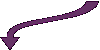|
EV Nova
Walkthroughs
|
| Major Storylines |
These storylines provide the central plot for EV Nova. Completion of one of them transports the pilot to a hidden system where the developers hang out. Only one Major Storyline may be followed by a given pilot and doing so may prevent starting or continuing either of the Minor Storylines. |
Vell-os  |
Polaris  |
Auroran  |
| Rebellion |
Federation |
Pirate |
| |
| Minor Storylines |
These storylines do not directly lead to the end game, but can cross-over into one of the Major Storylines. However, they do not restrict Major Storyline access in the same manner. The Wild Geese Storyline, once started, prevents any Major Storyline from starting until you reach a cross-over point. The Bounty Hunter Storyline does not restrict access, but will not cross-over to a Major Storyline if one has already started. |
| Wild Geese |
Bounty Hunter |
|
| |
Side Missions  |
These missions neither affect nor are affected directly by the Major or Minor storylines. However, some may be affected by changes to the galaxy that occur near the end of certain Major Storylines. |
| Cunjo Hunt |
Escort Band |
GLi-Tech |
| Launch Probe |
Sigma Shipyards |
Temmin Shard |
| Terraforming |
Tutorial |
United Shipping |
| These Walkthroughs are based on data extracted from Ambrosia Software's Escape Velocity Nova version 1.0.3 (except where noted). Other EV:Nova versions may vary in places in terms of mission flow and/or requirements. The storylines are covered on a mission by mission basis; no information is provided regarding the plot or story details. Except where otherwise noted, arrows between missions indicate storyline flow based upon successful completion of each mission.
Using a pilotlog file in conjunction with these Walkthroughs is an effective method for determining where a pilot is in the storyline. Directions on how to make a pilotlog can be found here and a tutorial on reading one can be found here.
|
|
Glossary of Nova terms
- Crön
- A Chronological event. These control the timed execution of certain events.
- Mïsn
- A mission. Missions are the primary means to convey story flow.
- Oütf
- An Outfit. These are weapons or other equipment that can modify the capabilities of a ship.
- Përs
- A Person. This is a specific individual in a specific ship.
- Shïp
- A Space Ship.
- Spöb
- A Space Object or Stellar. This is a planet or space station.
- Sÿst
- A Solar System. These contain zero or more Spöbs.
|
|
Combat Ratings
Your combat rating is based on the number of kills you have made, which is the sum of the strengths of all the ships you have destroyed, times some internal multiplier for adjustment. The scale is as follows:
|
Legal Status
Your legal status in a system is based on the crime tolerance of that system's government. (if the system is independent, it is based on the first government's [ID 128] crime tolerance) On this scale, enough "good" or "evil" points to equal the government's crime tolerance is given a value of 1:
|
| Kills: |
Rating: |
0
1
100
200
400
800
1600
3200
6400
12,800
25,600 |
No Ability
Little Ability
Fair Ability
Average Ability
Good Ability
Competent
Very Competent
Worthy of Note
Dangerous
Deadly
Frightening
|
|
| Good Scale: |
Legal Status: |
|
Evil Scale: |
Legal Status: |
0
4
16
64
256
1024
4096
|
Clean
Citizen
Good Citizen
Upstanding Citizen
Leading Citizen
Model Citizen
Virtuous Citizen
|
|
0
1
4
16
64
256
1024
4096
|
No record
Minor Offender
Offender
Criminal
Wanted Criminal
Fugitive
Hunted Fugitive
Public Enemy
|
|
-
- This is the number of each mission within its storyline. Generally (but not always) mission flow occurs in numerical order based on this number.
-
- This is the Resource ID of this mission and is not significant for use in general play. It is only needed for plug-in developers.
-
- The Mission Name is used to list Mission BBS missions as well as in the Active Missions list.
-
- This field indicates the planet/station where the mission can potentially be acquired. There are serveral forms this can take.
- Specific location. "Earth (128) in Sol (130)". The planet or station is listed first, the system in which it is located is last. Each is accompanied by its Resource ID for developers.
- Any Location. "Any Inhabited Spöb". The mission has an equal chance to appear on any inhabited planet or station.
- Specific Government. "Random Federation Gövt (128) Spöb". The mission has an equal chance to appear on any planet or station whose goveernment exactly matches this field ("Federeation" in this example). There is also a varient of this type that includes Allies of the listed government.
- Anywhere Except Specific Government. "Random Non-Family Heraan Gövt (135) Spöb" The mission has an equal chance to appear on any planet or station whose goveernment does not match this field ("Family Heraan" in this example). There is also a varient of this type that also excludes Allies of the listed government.
-
- This field designates the mission's Travel Destination. It uses the same format as the Mission Start field (above). If a destination is specified here, the pilot must make planetfall at this location before travelling to the Return Destination.
-
- This field designates the mission's Return Destination. It uses the same format as the Mission Start field (above). Landing at this location will complete this mission once all other goals have been accomplished. These goals include landing at the Travel Destination and completing the Ship Goal (if any).
-
- This field specifies the System in which any special ships associated with this mission will be found. The Resource ID of this System's sÿst record is included after the name.
-
- If a Ship Goal is specified, it must be accomplished at some point before the mission will successfully complete at the Return Destination. Possible values are:
- Destroy. All ships must be destroyed. Target ships may flee the system but remaining ships will be regenerated upon re-entering the Ship Location System.
- Disable. All ships must be disabled without destroying them. If any of the ships is destroyed, the mission will fail. Like "Destory", ships may flee the system, but all ships will be regenerated and repaired upon re-entering the system.
- Board. Like "Disable" but at least one of the disabled ships must be boarded.
- Escort. All ships must survive intact until the end of the mission. If any ship is disabled or destroyed then the mission will fail.
- Observe. The pilot must pass through the system where the special ships are located. Note for 1.0.0: You must close to visual range to register an "Observe".
- Rescue. The pilot must board one or more disabled ships (which may then be repaired).
- Chase Off. Like "Destroy" but ships which flee the system are counted as if they were destroyed.
-
- This field specifies the section of the spaceport where this mission will be found. Possible values are:
- Mission Computer (Mission BBS).
- Bar.
- Përs Ship.
- Main Spaceport.
- Trading Center.
- Shipyard.
- Outfitter.
-
- This is the percentage chance that the mission will be available. It is calculated seperately for each eligible planet/station whenever the pilot enters a system where the mission is potentially available.
-
- This field specifies what legal record is required (if any) for this mission to be available. A '0' (zero) value means the legal record is ignored. For positive values, the pilot's record in the system must be at least as high. Negative values indicate the record must be at least as low.
-
- A pilot's combat rating must be at least as high as this field for this mission to be available.
-
- This field indicates which ship types have access to this mission. It may specify a single ship, in which case only that ship (no variants) can get this mission. It can also restrict availability to either non-cargo ships or non-warships.
-
- This field specifies how much cargo will be required for this mission. The pilot's ship (not escorts) must have this much free space for this mission to be available.
-
- This field specifies the number of days the pilot is allowed to take to complete the mission. If this limit is exceeded, the mission will fail.
-
- This field specifies how the player is paid for successfully completing this mission. The "Pay Value" field depends on the type listed here. Possible values are:
- Credits. The pilot gains credits equal to the "Pay Value" field.
- Clean Record. The pilot's legal record with the government in the "Pay Value" field is raised to "No Record" (it isn't changed if above that level). This can also include the specified government's allies or classmates.
- Lose Percent Cash. The pilot loses a percentage of cash on hand based on the "Pay Value" field.
- Lose Cash. The pilot loses a fixed amount of credits as indicated in the "Pay Value" field.
-
- See "Pay Type".
-
- This field specifies which government (if any) to use as the primary government when adjusting the pilot's legal status upon successful mission completion. The pilot's legal standing with this government will be raised by the value in the "Comp Legal Reward" field. Legal standing will also be raised to a leeser degree with the allies of this government and lowered somewhat with its enemies.
-
- This is the amount by which the pilot's legal standing is adjusted.
-
- This is a boolean logic expression that determines the base availability of this mission based on the Mission Bits set and certain other factors.
-
- This is a list of Mission Bits that will be set and/or cleared when this mission is accepted.
-
- This is a list of Mission Bits that will be set and/or cleared when this mission is refused.
-
- This is a list of Mission Bits that will be set and/or cleared when this mission is successfully completed.
-
- This is a list of Mission Bits that will be set and/or cleared when this mission is failed.
-
- This is a list of Mission Bits that will be set and/or cleared when this mission is aborted.
-
- This is a list of Mission Bits that will be set and/or cleared when this mission's Ship Goal is completed.
|
Mission FlowThe following arrows are examples. Colors and shapes shown do not relate to the arrow's meaning.
 |
Accept
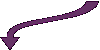 |
Refuse
 |
Failure

Abort |
| Standard mission flow. Can also be accompanied by an optional "Success" label.
Mission availability flows in the direction of the arrow upon successful completion of the previous mission.
|
Concurrent mission flow.
Accepting the mission at the start of the arrow enables concurrent access to the mission to which the arrow points.
|
Refusal mission flow.
Mission availability flows in the direction of the arrow when the previous mission is refused.
|
Failure/Abort mission flow. Can also include a Refuse condition.
Mission availability flows in the direction of the arrow if the previous mission is failed or aborted.
|
|
| Direct questions or comments to
. |
| Created and maintained by:
|
Last Update: Wednesday, March 3, 2004 |
 Comments? Questions? Complaints? Tell us!
Comments? Questions? Complaints? Tell us!
|